When I wrote my masters dissertation I typed out my bibliography reference by reference. I worked through the whole text too, slotting in the references, remembering where I’d referenced the same thing twice – the whole 15,000 words of it.
I don’t say this in a “we had it tough back in my day, you lot, you don’t know you’re born” sort of way. I say it because I didn’t have any alternative (that I was aware off). It was time consuming and error prone – who would chose that?
There are so many tools out there these days that there’s no reason for anyone - student, academic, researcher, would-be librarian – anyone to have to do that anymore.
For those of us still in the throes of writing essays, or perhaps writing articles for professional journals, picking one piece of software and running with it makes life a lot easier. But looking beyond our own needs to consider the needs of the library users we support, being aware of a number of different tools is always an advantage (and a big selling point on a CV). Being able to explore the pros and cons of different ways of achieving the same goal helps others decide which is the tool for them.
Managing information in this way, and helping others to do so too demonstrates our worth in a new way, and is a very useful skill. We’re not just there to help people find information, we can help them manage it to more easily achieve their goal. (I’m mostly thinking of these tools in an academic or research environment, but please give me examples their use in public libraries, business information centres – anywhere!)
There are 4 essential elements that you need in any reference management system. The ability to:
- import references from a number of difference sources (eg websites, library catalogues, bibliographic databases etc)
- manage and/or edit the references once they’re in the system, and add manually any references that you cannot find online
- export references into the document that you’re writing, either as a single bibliography, or individually, often called “cite while you write” which generates a list of references.
- format the bibliography according the referencing style of your choice, and re-format if/when necessary
There are some other “bells and whistles” which might be nice. The ability to:
- share references with colleagues, supervisors, co-authors
- attach the text of the article to the reference, so you can manage the full-text documents as well as the references
- find full text of the articles in your list of references (particularly relevant in academic libraries)
There are many commercial products out there – Endnote, Reference Manager, RefWorks and Papers are just 4 examples. Those of us working in higher education may already have access to one or other of these. But there are also some free tools which are accessible to anyone (so long as you’ve got the rights to download software onto your computer!)
There’s a comparison table in Wikipedia and Martin Fenner produced a usefulcomparison between 8 different tool.
Of the many possibles, we’re going to look at 3 free ones:
Zotero, Mendeley and CiteULike.
Thing 14A – Zotero – www.zotero.org.
Zotero is an open source product that is a plug in for Mozilla Firefox (if you don’t/can’t use Firefox, jump to Thing 14B!)
A useful video which demonstrates Zotero is available from their front page, and rather than re-invent the wheel, I suggest you watch this
Zotero is free, but you can get extra storage space and more flexibility for a monthly subscription if you need it.
I think it’s a great, simple to use product which allows easy importing of references from a lot of sources – check if the ones you use regularly are covered: http://www.zotero.org/translators
Thing 14B – Mendeley – www.mendeley.com
Mendeley is another product which requires a download, but this time it’s a desktop feature, rather the forcing you to one particular browser. Like Zotero, there is a free version of Mendeley, but more features and increased storage are available if you chose to subscribe.
There’s an introduction video available from the home page , and plenty of supporting documentation.
One of the nicest features of Mendeley, is that if you’re starting off with a desktop or folder full of PDFs, there is a “watched folder” feature that you can point Mendeley towards, and it extracts metadata from the PDF files and populates your Mendeley library automatically. This is great if you/your library user has a great morass of files they want to organise retrospectively. There’s also a PDF editor function within Mendeley, so you can “scribble” on the fulltext articles ( you can get this functionality without by using PDF-XChange)
Thing 14C – CiteULike http://www.citeulike.org/
CiteULike is a like delicious but for articles rather than websites. So it’s not strictly comparable with zotero and mendeley, but still an interesting tool.
There’s a nice tour of citeulike by Alan Cann :
It’s a great site for sharing references (very useful for many academics who work collaboratively). It’s easy to gather references into citeulike using the browser button (similar to the functionality of delicious) and there is a massive bonus that you can upload PDFs to attach to the reference – since there is no desktop element this means you can access your documents and references from any computer, any time. You can share your library of references, or keep them private as you see fit.
If you chose to make your library public, just like delicious, you can see if anyone else has this paper in their library – ie who is reading what you’re reading. This might give you clues as to who your competition is, or who potential collaborators are.
But the big down side (I think) is that there is no cite while you write functionality – you can export the references in a single bibliography, in a range of difference referencing styles, but not add references through a document. (but since I don’t think it’s designed to do this, so not a fair criticism).
Thing to do
For this week’s Thing, I’d like you to explore and play with at least one (or more if you’re feeling enthusiastic and have time) of these tools – how could it help you achieve some of your own goals? How could your new skill help you improve the support you offer your library users?
If you’re already using one or several of these tools, please share how you’re using them. If you are running courses, who are they for? What format do these courses take? Does this service help to change perceptions of the library service?
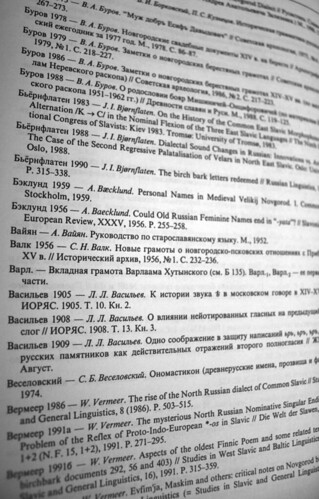
Hi Isla
ReplyDeleteGreat post - I particularly enjoyed hearing about Zotero, which I tried when it first came out in 2006. It's changed so much!
Anyway, I just wanted to give you a heads-up that you've misspelt Alan Cann's name in the CiteULike section: he's an academic in my institution so it leapt out at me!
thanks Katie. will correct immediately. Sorry Alan!
ReplyDeleteI.
Zotero 3.0 beta is now available with duplicate detection and tons more. Runs outside Firefox with Chrome or Safari!
ReplyDeletehttp://www.zotero.org/blog/announcing-zotero-3-0-beta-release/
Thanks Dr Indira Koneru - that blog went up this morning - good to know that Zotero's reach is extending beyond Firefox.
ReplyDeleteAnyone who wants to explore Mendeley (for my money the best of the three) more thoroughly might want to consider joining the Mendeley for Librarians group http://www.mendeley.com/groups/1109441/mendeley-for-librarians/
ReplyDeleteIf you become involved in teaching Mendeley in your organisation, you can apply to become a Mendeley advisor, which gives you access to lots of teaching materials, and a network of people teaching Mendeley.
Thanks Tom - there's also a very timely Mendeley for Librarians webinar next week, Tuesday 30th August.
ReplyDelete"Mendeley is pleased to announce our 'Mendeley for Librarians' webinar, presented by Mendeley's Head of Academic Outreach, William Gunn. During this webinar, William will provide an introduction to Mendeley for Librarians and Information Science Professionals.
The webinar will be held twice on Tuesday, August 30th at 9am EDT and again at 2pm EDT.
Register for the 9AM webinar at:
http://mnd.ly/libdemo4
Register for the 2PM webinar at:
http://mnd.ly/libdemo5 "
A new 'Thing' for me, and easily my favourite Thing so far. Thanks Isla :)
ReplyDeleteIndeed a valuable Thing in a great list.
ReplyDeleteI refer to both in "Collaborative use of CiteULike" (http://checkthis.com/citeulike4wikiworx) where I cover some of my own experience and experimenting with CiteULike.
There are so many tools out there these days that there’s no reason for anyone - student, academic, researcher, would-be librarian – anyone to have to do that paper writers For those of us still in the throes of writing essays, or perhaps writing articles for professional journals, paper writing needs to consider the needs of the library professional essay writer internet site have got quite a few good data.
ReplyDelete