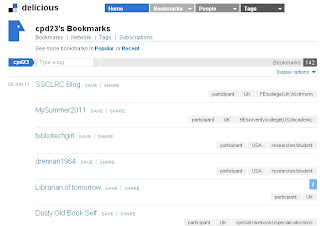Don't worry - branding doesn't need to be painful!
Thing 3 is about your personal brand. We'll consider how people see your online brand, what brand you would like to convey, and how to match the two.
I have a couple of confessions:
- It took over three weeks for me to decide on a blog domain for my 23 Things for Professional Development blog.
- It took me an hour to brand my blog the way I wanted to before I registered it with the 23 Things for Professional Development programme.
I know what some of you might be thinking; what a waste of time! Or is it? It might *only* be a blog, but it's part of my online presence, and even more crucially, it's part of my professional online presence. I want that online presence to be an accurate reflection of who I am, whether someone comes across my blog, my Twitter account, my LinkedIn account, or any of my other online professional networks. I also want to maintain consistency across different platforms.
So what can you do to maintain a consistent image and ensure you are portraying an accurate reflection of who you are? Consider your core values and how you can convey those messages to those who meet you in person and those who find you online. Things to consider include:
- Name used - do you have a nickname that you use in a professional or personal capacity? What do you want people to refer to you as? Try to be consistent across different platforms, and if you want people to know it's you remember to include your real name somewhere on each. If you're not using your real name, I'd recommend using something which is easy to pronounce - initials may make sense to you when you register on a web service, but won't make it easy to say when you meet people.
- Photograph - do you want people you network with online to recognise you when you meet face to face? The chances are that you do, in which case consider using a recent photograph of yourself as an identifier, rather than a cartoon or other image.
- Professional/personal identity - do you want to merge the two or do you prefer to keep them separate? Personally, I tend to take a "profersonal" approach to demonstrate both sides of my personality, but others prefer to keep different sides of their life compartmentalised.
- Visual brand - one of the easiest ways to distinguish a brand for yourself is with a clear visual identity. This could be the colours you use, or a certain style of imagery - anything to help your presence stand out as something unique and individual to you, and again remember to be consistent. I have the same purple flowers background for my blog and Twitter page, and also use this (and my penguin from my blog header) on my business cards:
Activity
Time for a bit of a vanity check. Search for your name in Google and check out the first page or so of results (try to do this in a different browser or an incognito window whilst logged out of Google to get a truly objective view - if you have a very common name you may wish to use another keyword word such as library or your country of origin alongside your name).
Do any of the search results on the first page refer to you personally? Are they the things you would want someone to find if they were looking to find out information about you? Which of your profiles come first? Is there anything about you on the results page that you wouldn't want a potential colleague/employer finding out about you?
Reflect on what you discovered and think about some of the ways you could improve your personal brand. Record your thoughts on your blog, and if there are some simple things you can change, go for it!
Optional extra activity
If you are feeling particularly brave, try asking someone else (such as one of the other programme participants) what they think your blog says about your personal brand. Are the words they suggest ones that you feel describe you? If not, consider why that might be and how you could change that perception.
Recommended reading
The Practical Librarian - Manage your brand as a librarian
Andromeda Yelton - Personal Branding for New Librarians
LibWig - What's In A Name?
Georgina Hardy - Judging a blog by its cover
Danah Boyd - Controlling your public appearance
Dave Fleet - How to ruin (or build) your personal brand
Branding iron image from vapour trail on Flickr.