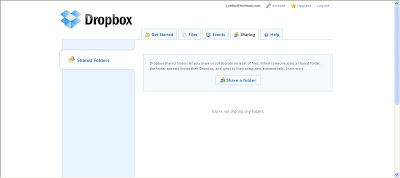Advocacy and speaking up for the profession
Advocacy for libraries has probably been around for as long as libraries have, but recently it's taken a big step-up in the UK. During These Economic Times it's increasingly important for people working in library and information roles to be able to explain and express the value of their service – what it does that benefits users, how it can help non-users, how it can add value to the organisation it's in, and so on, in order to serve as many people as possible, meet their needs as well as possible and crucially, to ensure that we've got enough of a budget to do all the things we need to do. Stakeholders need to understand exactly what it is we do and why what we do is important – they're the ones holding the purse-strings.
Perhaps the highest profile advocacy taking place at the moment is public libraries campaigning; there's a busy #savelibraries hashtag on twitter and organisations like Voices for the Library, CILIP, Campaign for the Book, Unison and the Women's Institute are all fighting drastic cuts to public library services across the UK. Unfortunately it's very hard for public library staff to campaign for their own sector without risking their jobs, so it's very important for people outside of public libraries (and within, where possible) to shout about the role of public libraries and talk about why they're more relevant than ever.
 |
| Annie Mauger's address to the WI by ijclark on Flickr |
A lot of the advocacy for public libraries has involved activities that not all of us would be comfortable doing: banner-waving; shouting; marching on parliament; speaking to local and national politicians; giving interviews for tv, radio and newspapers; helping lawyers put together arguments for legal challenges...it's certainly not part of any job description for a librarian I've come across! However, this kind of thing is far more along the lines of activism than advocacy, and shouldn't put people off getting involved with advocacy. If promoting/advocating for your own service isn't in job descriptions yet, it a) blinking well should be and b) probably will be soon...! CILIP have put together some advocacy resources for different sectors including special library and information services, schools and further education. There's also a campaigning toolkit on their website. The American Library Association has absolutely tons of advocacy resources that I recommend having a scout around. Some fantastic advocacy came out of the LIS New Professionals Network Advocacy Challenge including jigaws, knitting patterns, and the That's Not Online! Project. It'd be great to see more of that kind of thing. The Lib Code is an advocacy campaign from the Philippines I stumbled across on Tumblr when I was looking for images for this post – they've only very recently had a soft launch, and I think it'll be worth keeping an eye on what they're doing.
The Lib Code [2011] from UP LISSA on Vimeo.
Getting published
In addition to all the skills you pick up when engaging in advocacy (public speaking, constructing arguments, communicating with different stakeholders, using social media effectively, designing online and print materials etc.), there is the opportunity to write and get published. Keeping a blog about your work lets people know that you're active and people will think of you if they need information, or someone to write an article. For example, the posts I've written for the Voices site and things I've published on my own blog have led to requests for articles from places such as False Economy, Living Streets and Public Library Journal. It's also worth pitching article ideas to places like The Guardian's Comment is Free – they're keen to hear from people who specialise in particular subjects, and have commissioned pieces by me, Ian Clark and Simon Barron when we've approached them. Emma Cragg and Katie Birkwood approached Guardian Careers, who published their piece on what it takes to be a 21st century librarian. Publishing within library-related publications helps to keep library and information people up to date with what's going on, and publishing outside of library publications helps to get your message out of the accursed echo-chamber. Both can be very useful, and help to boost your skills and experience.
 |
| Library Love by justgrimes on Flickr |
There's plenty you can do to incorporate advocacy into your day-to-day life; the hardest part is working out how. For this Thing:
- Consider why it's important to advocate for the section of library and information sector that you work for or want to work in.
- Have a think about what advocacy you've been involved in. Give examples so we can pool resources and inspire others to do the same. Or, give an example of some advocacy that you think has been particularly effective – library-related or otherwise.
- If you haven't been involved in advocacy, reflect on what your skills are (or which you want to develop), what you're most passionate about and think about what you might be able to do.
- If you're passionate about public libraries and want to help – let Voices for the Library know! We're keen to get more people involved with things like asking organisations and well-known figures for supporting statements, securing sponsorship, liaising with other campaigning bodies and representing us at events.
- If you've got any potential content for That's Not Online! let Jacqueline know.
- Think about where advocacy fits in with professionalism – maybe comment on Johanna's blog post about Activism, Advocacy and Professional Identity or if you can get hold of any, look at some job descriptions and identify where you think the advocacy might fit within the requirements of the roles.
- Publication challenge! A prize for anyone who gets a piece of library advocacy published.